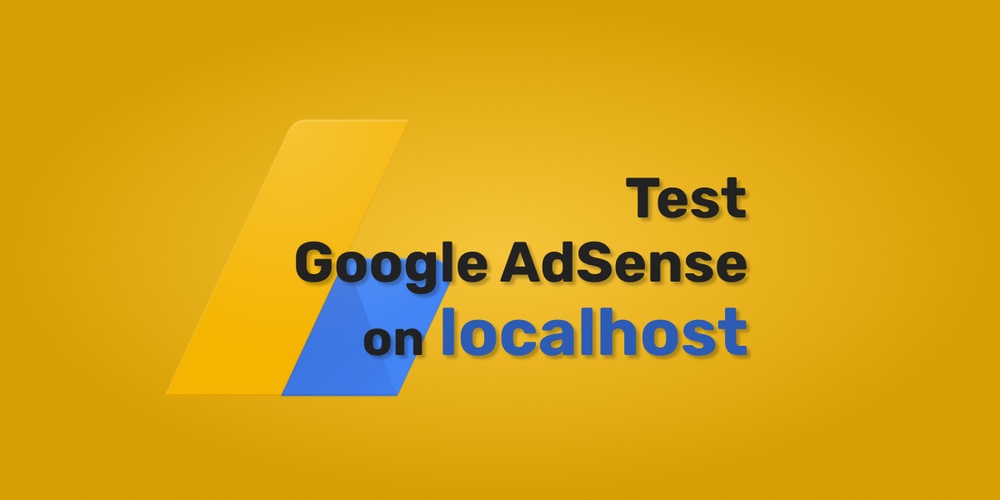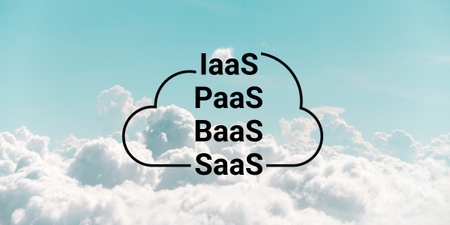Problem
In the previous article, I wrote how to add Google AdSense to Gatsby site. But it’s a bit inconvenient that you can’t see and check Google Ads on localhost. I assume that is because it’s designed to show up only on a specific domain.
Solution
First, add property data-adtest="on" to ad component.
<ins
className="adsbygoogle"
style={{ "display": "block" , textAlign: "center" }}
data-ad-client="<YOUR_GOOGLE_AD_CLIENT_ID>"
data-ad-slot="<YOUR_GOOGLE_AD_SLOT>"
data-ad-format="auto"
data-adtest="on" // <- this one
data-full-width-responsive="true"
/>Next is making an alias by editing /etc/hosts. But before doing that let’s take a moment to look into /etc/hosts.
cat /etc/hostsProbably you see there already is an alias for localhost.
127.0.0.1 localhost
255.255.255.255 broadcasthost
::1 localhostThis is why you can see the page when you usually access ‘localhost’.
So let’s add new alias here.
sudo nano /etc/hosts
or
sudo vim /etc/hosts127.0.0.1 dev.<YOUR DOMAIN>.comAt <YOUR DOMAIN>, you should put the same domain as the one you registered on Google AdSense.
Then now you can see ads on localhost!